
Choosing the right keywords is a cornerstone of any successful SEO strategy. The right keywords help your website get discovered by the people who are actively searching for businesses like yours. But how do you find and analyze these potential keywords? Enter the world of free keyword tools!
Free keyword tools are an excellent way for businesses on a budget to start making data-driven decisions about their content. They offer valuable insights into what your target audience is searching for, helping you tailor your website and marketing to match.
In this post, I’ll be sharing my honest reviews of popular free keyword research tools. To ensure a fair comparison, I tested each tool with the same inputs and conditions. Get ready to discover the strengths, weaknesses, and which tools might be the best fit for your specific needs!
Free Keyword Tool Reviews
Free Keyword Generator by Adsby
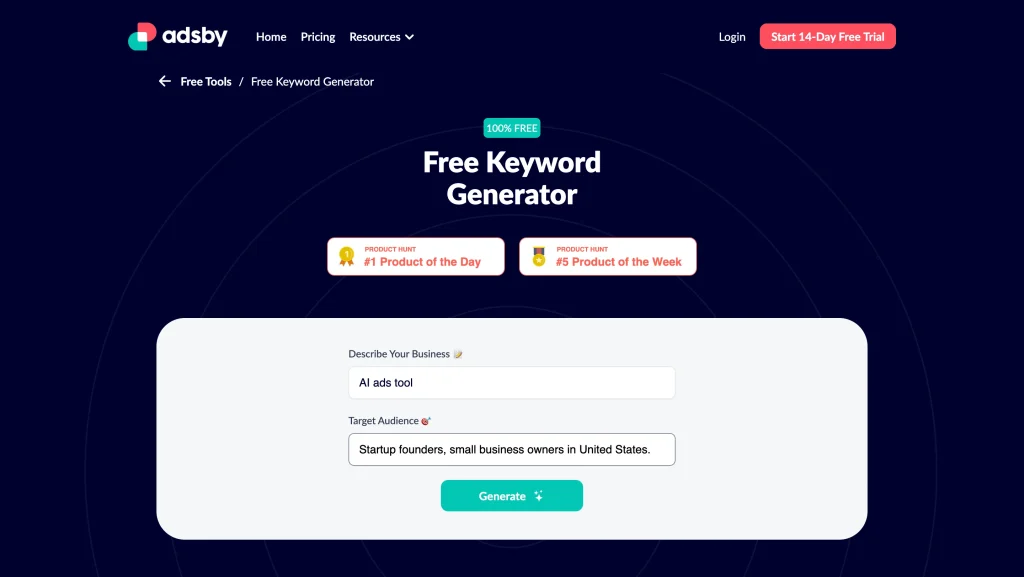
Adsby Free Keyword Generator distinguishes itself by tapping into the power of AI. Unlike some tools that simply spit out keywords based on raw search data, Adsby’s tool takes the extra step of analyzing your business description and ideal customers. This brings a much-needed personalized touch to your keyword research.
Pros:
- AI-Powered: The AI helps pinpoint keywords your ideal customers are more likely to use, going beyond just what’s popular overall.
- Niche Focus: Especially valuable if your business caters to a specific market segment. The tool’s AI helps uncover keywords that are less saturated by competition.
- 15 Free Results: While not exhaustive, this provides a good starting point for brainstorming content ideas and uncovering new angles to target.
Cons:
- Limited Details: Like many free tools, don’t expect the in-depth data (detailed search volume, competition metrics) that paid solutions offer.
- Evolving Product: Remember that AI-powered tools continuously learn and improve. Expect refinements and potential new features as time goes on.
My Opinion: Adsby Free Keyword Generator is a worthy option if you’re looking for a quick, AI-driven way to get relevant keyword ideas. It’s particularly well-suited for those just starting with SEO, or for businesses with a very defined niche. While it might not replace a paid tool eventually, it has the potential to become even more powerful as its AI capabilities develop further.
Wordstream
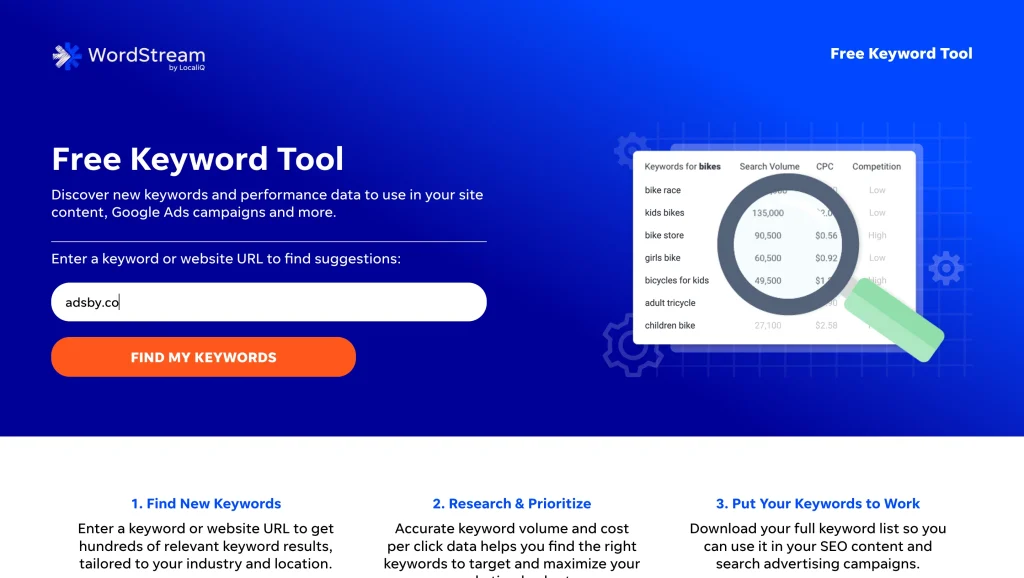
Wordstream’s free keyword tool will appeal to those who strongly prefer a familiar interface, as it closely mimics Google Keyword Planner. This means if you’ve used Google’s tool extensively, you’ll quickly find your way around Wordstream’s offering.
Pros:
- Familiar Interface: This creates a low barrier to entry if you are already comfortable with how Google Keyword Planner functions.
- Essential Data: You still get the basic metrics like search volume, competition level, and suggested bids. These are undeniably useful when deciding what keywords to target.
Cons:
- Lack of AI Differentiation: Wordstream primarily pulls its data from Google’s APIs. It lacks a distinct AI component that analyzes your niche or business to personalize the results in any meaningful way.
- Limited Unique Value: Since you can access Google Keyword Planner directly, and for free, Wordstream’s tool doesn’t offer additional insights that would justify using it as an alternative.
My Opinion: Wordstream’s keyword tool is functional, but it ultimately struggles to stand out. If you’re strictly seeking a substitute for Google Keyword Planner and value familiarity above all else, it might work. However, for those seeking customized insights from AI-powered tools, or the potential to uncover less competitive long-tail keywords, Wordstream is unlikely to impress.
Ahrefs Keyword Generator
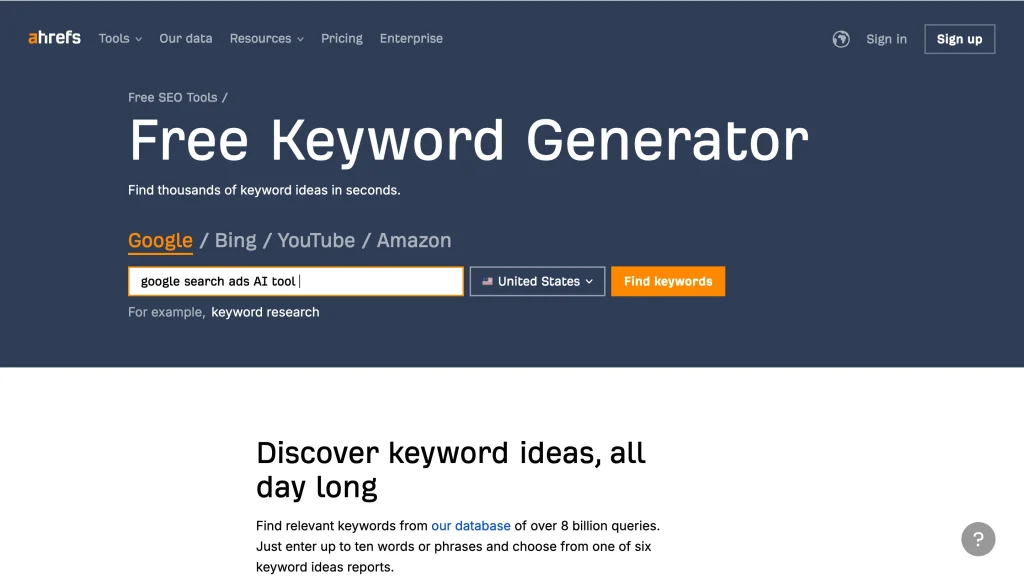
Ahrefs is widely respected in the SEO community for its comprehensive suite of tools. It’s a name synonymous with in-depth data analysis and actionable insights. Naturally, this reputation raises expectations for their free keyword generator. However, I must admit that my experience with it was surprisingly underwhelming.
Pros
- Brand Reputation: Ahrefs has built its reputation on the quality of its paid tools. It’s understandable that users would assume that this level of quality extends to their free offerings as well.
Cons
- Unexpectedly Poor Results: In my testing, the tool produced surprisingly few relevant keyword suggestions, even when using the same inputs that yielded better results with other tools. This felt jarring, considering the brand’s usually high standard.
- Raises Questions: There are a few possible explanations. It could be a temporary glitch, or that my specific input method wasn’t the optimal way to use their tool. It’s also worth considering that perhaps their free keyword generator is intentionally quite limited, designed as a lead-in to push people toward their paid platform.
My Opinion: This was the most disappointing tool I tested. Given Ahrefs’ stellar reputation, I sincerely hope my experience was an isolated incident. If you are a current Ahrefs subscriber, it might be worth experimenting to see if the tool performs better for you when integrated with your broader access. However, as a standalone free solution, it left much to be desired. For better keywords, we have another article, do not forget to check it.
Wordtracker
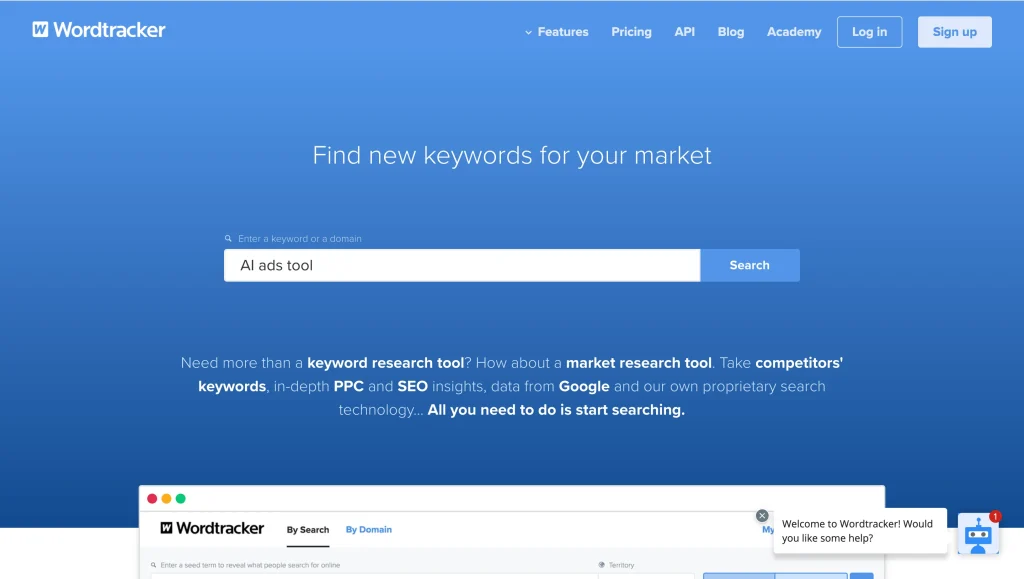
Wordtracker offers a free keyword research tool that stands out slightly with its “by domain” search feature. This option lets you analyze keywords that your competitors are ranking for, giving you insights into what’s working in your niche.
Pros:
- “By Domain” Functionality: This can be helpful in uncovering opportunities. Perhaps you’ll discover your competitors are getting traffic from keywords you hadn’t yet considered.
- More Results Than Some: Wordtracker’s initial free offerings seemed slightly more generous than some of the other limited tools I tested.
Cons:
- Push for Upgrade: The free version is quite limited. To get access to more in-depth data and features, you’ll be heavily nudged to become a paid user.
- Lack of AI: Similar to Wordstream, it primarily seems to leverage Google data without an additional level of AI-powered analysis.
My Opinion: Wordtracker shows some potential, particularly if you’re interested in basic competitor analysis. However, if you expect to find unique keyword ideas outside of what Google Keyword Planner offers, you’re likely to be disappointed by the free version. If you value the “by domain” feature heavily AND are considering a paid keyword tool, Wordtracker may be worth exploring further. Otherwise, it doesn’t stand out in the crowded free keyword tool landscape.
Backlinko
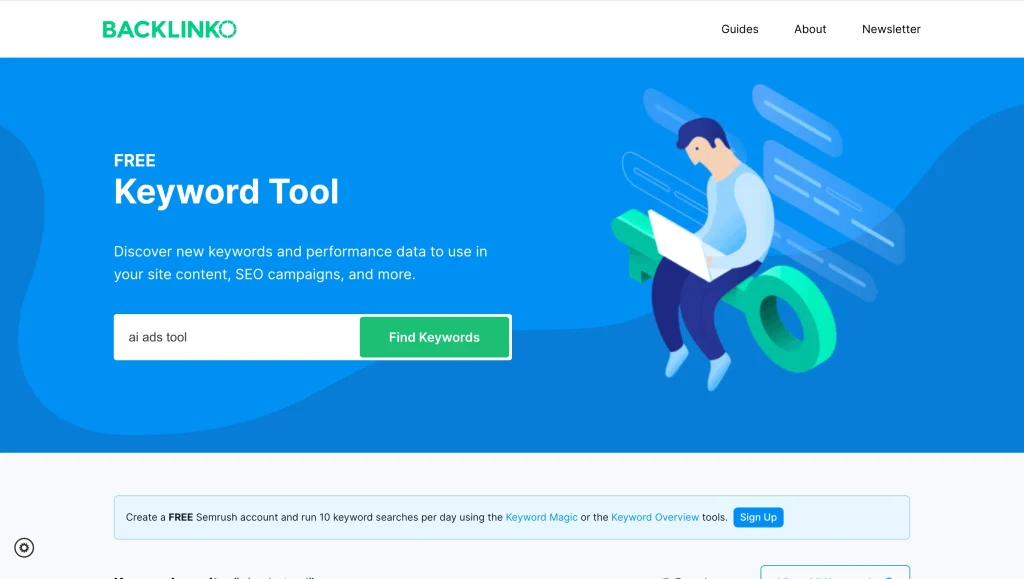
Backlinko, a popular SEO blog founded by Brian Dean, offers a free keyword tool. The absence of any restrictions on the number of searches you can make makes it initially appealing, particularly compared to tools with stricter free limitations.
Pros:
- Totally Free: The tool lives up to its free claim. This gives you the flexibility to experiment with different keywords and brainstorm content ideas without hitting an arbitrary limit.
- Leverages Google Data: Like a few others we’ve discussed, this tool primarily utilizes Google’s APIs, which means the results have a baseline of reliability built-in. You can trust that the suggested keywords are based on genuine search data.
Cons:
- Implicit Monetization: It’s essential to understand that Backlinko offers this tool not purely as a selfless act. It functions as a lead-in to their main revenue streams: SEO training courses and their extensive blog content. Expect prominent promotion of these offerings throughout the user experience.
- No Distinct Advantage: While functional, the tool doesn’t introduce unique AI analysis or offer insights that set it apart from Google Keyword Planner or similar free options. If you desire a tool that helps you uncover less obvious keywords or niche-specific terms, you’ll likely be disappointed.
My Opinion: Backlinko’s tool gets the job done if you want basic keyword discovery without paying. Their business model is transparent: you get a free tool, and in exchange, you’re exposed to their other offerings. If you’re prepared for the promotional element and have modest expectations, it’s a viable option. However, those seeking truly innovative AI-powered features, or who prefer tools without constant self-marketing, will need to look elsewhere.
Moz Keyword Explorer
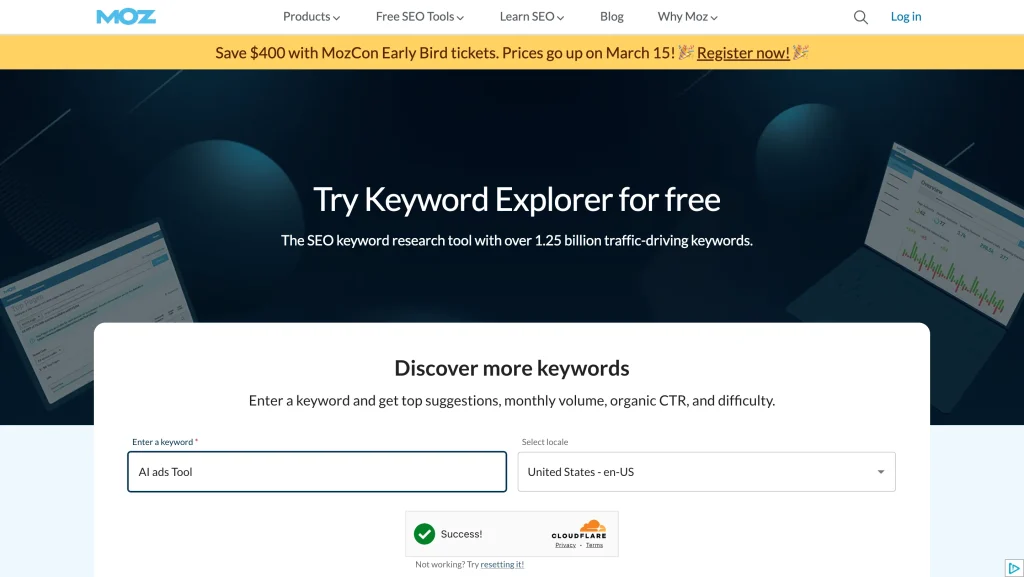
Moz commands serious respect in the SEO world. They’ve built a reputation on in-depth analysis, actionable insights, and comprehensive tools. Unfortunately, their free keyword tool falls far short of this standard, making it a letdown for those expecting the quality Moz is known for.
Pros
- Brand Reputation: Moz has earned its positive reputation over time. This naturally sets an expectation that their free offerings will also be worthwhile, making the disappointment even sharper.
Cons
- Extremely Limited Functionality: The free version offers a frustratingly small number of keyword suggestions (I’m talking single digits). This renders the tool almost useless for any meaningful keyword research or content planning.
- Relentless Push for Paid: Moz doesn’t simply suggest their paid options; they bombard you with them. Constant reminders of the features you’re locked out of create a sense of inadequacy, rather than making a compelling case for the value of a subscription.
My Opinion: This was a major disappointment. Given Moz’s excellent reputation, I expected a free tool with at least some baseline usability. Instead, it left me with the impression that the “free” version exists primarily as a teaser for their paid platform. There’s simply no compelling reason to use Moz Keyword Explorer when significantly better free options exist. Unless you’re already strongly considering a full Moz subscription, save yourself the frustration and skip this one altogether.
The Heavyweight: Google Keyword Planner
Google Keyword Planner is the undeniable giant in the free keyword tool space. It benefits greatly from being the direct source of Google’s immense search data, ensuring a level of trustworthiness in the results. This is the most visited one by me in free keyword research tool category.
Pros:
- Completely Free: There are no hidden tiers or arbitrary usage limits like with various other tools. You have full access to the functionality.
- Google’s Data: As the search engine that dominates the market, Google’s insight into search volume and trends is unmatched. Keyword Planner pulls directly from this treasure trove of data.
- Ads Integration If you plan to use Google Ads, the tool integrates seamlessly. It allows you to align your keyword strategy directly with your advertising campaigns, ensuring a cohesive approach.
Cons
- Paid Ads Focus: Google designed this tool primarily to help people choose keywords for their Ads campaigns. This means some of the features and data prioritization are geared towards those willing to spend on advertising.
- Limited for Organic SEO: If your sole focus is boosting organic traffic, you may lack tools to uncover more niche, lower-competition keywords. It’s great for understanding large trends, but less so for fine-tuning your SEO strategy.
My Opinion: Google Keyword Planner is reliable for what it’s designed to do—help you with paid ads keyword research. However, if your focus is on broader SEO keyword discovery and content strategy, its use becomes more limited. It’s vital to understand its purpose and ensure your expectations align with that. It’s a valuable tool within your arsenal, but shouldn’t be your only keyword research weapon for a holistic SEO strategy.
Picking the Right Tools for You
Our whirlwind tour of free keyword tools reveals one important truth: there’s no single “winner” that will work perfectly for everyone. Each tool offers a distinct mix of strengths and weaknesses, making experimentation key to unlocking their true potential for your business.
Here’s a quick recap to help with your decision-making:
- AI-Powered Insights: If you want tools that go beyond basic search data, consider Adsby Free Keyword Generator. It excels in finding keywords relevant to your niche and your audience’s unique search patterns.
- Mimicking Google Planner: Those comfortable with Google’s interface and primarily wanting reliable search volume data may find Wordstream sufficient.
- Competitor Analysis: If peeking at your competitor’s keywords is a priority, Wordtracker with its “by domain” feature might be worth a deeper look.
- Purely Organic Focus: Google Keyword Planner remains a trusted standard for understanding search trends. However, don’t rely on it exclusively for niche optimization.
Remember, free tools allow you to try before you buy! Experiment with several to find those that click with your workflow and offer the insights you need for your specific SEO strategy. For more AI tools, visit our next article.