
If you’re an entrepreneur, small or medium-sized business owner, or just a tech enthusiast looking to make a mark online, understanding Google Ads Match Types is a game-changer.
At Adsby, we believe in empowering you with the knowledge and tools to navigate the digital marketing landscape with confidence and success. So, let’s dive in!
Understanding the Basics of Google Ads Match Types
In the realm of Google Ads, “Match Types” are the parameters that determine how closely a keyword needs to match a user’s search query for your ad to be considered for display. There are three main types:
Broad Match
This is the default setting. It allows your ad to show for searches that include misspellings, synonyms, related searches, and other relevant variations. For example, if your keyword is “women’s hats,” your ad might show for “buy ladies’ hats.”
Phrase Match
This type triggers ads when the exact phrase is used in the search query. For instance, “women’s hats” (in quotation marks) could display your ad for searches like “buy women’s hats” or “women’s hats on sale,” but not for “hats for women.”
Exact Match
This is the most specific and restrictive type. Using brackets (e.g., [women’s hats]), your ad shows only when the search query exactly matches or is a very close variant of your keyword.
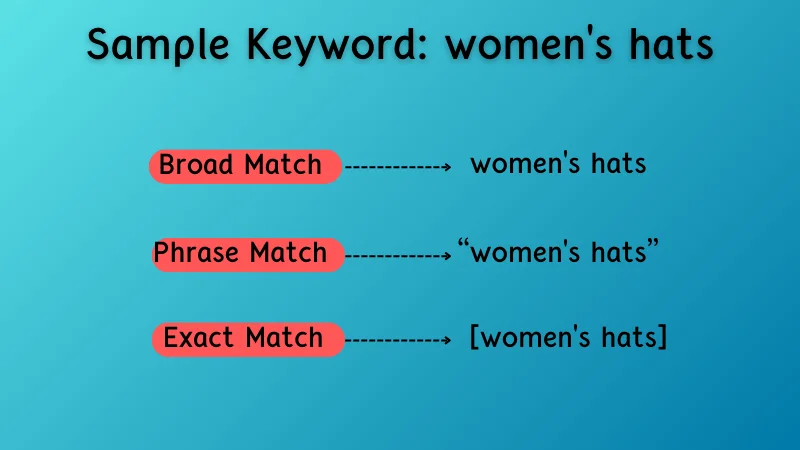
Why Match Types Matter
Match types are crucial because they determine the reach and relevance of your ads. Broad match types can attract more traffic but might include irrelevant searches, costing you money without converting. Narrower match types, like exact match, ensure higher relevance and potentially better conversion rates, but with less traffic.
Utilizing Google Ads Match Types effectively means more than just getting clicks. It’s about connecting with the right audience at the right time with the right message. This precision leads to better conversion rates, more efficient use of your advertising budget, and ultimately, growth for your business.
Leveraging Match Types for Your Business
- Start Broad, Then Narrow Down: Begin with a broad match to understand the range of searches triggering your ads. Gradually, refine your keywords based on performance data.
- Use Negative Keywords: These are words you don’t want your ad to show for. They are essential for filtering out irrelevant traffic and improving campaign efficiency.
- Balance Is Key: Combine different match types across your campaigns. Use broad matches for awareness and discovery, and exact matches for targeting specific customer segments.
- Monitor and Adjust: Regularly review your Search Terms Report in Google Ads to see how different match types perform and adjust your strategy accordingly.
Real-Life Examples For Match Types
Case Example 1: Local Bakery
Scenario: “Sweet Treats,” a local bakery, wants to attract more customers to its store and website.
- Broad Match:
- Keyword: bakery fresh pastries
- Potential Searches: “where to buy fresh pastries,” “best fresh croissants bakery.”
- Outcome: Reaches a wider audience interested in various types of fresh bakery items.
- Phrase Match:
- Keyword: “artisan bread bakery”
- Potential Searches: “best artisan bread bakery near me,” “artisan bread bakery in downtown.”
- Outcome: Attracts customers looking specifically for artisan bread bakeries.
- Exact Match:
- Keyword: [gluten-free bakery]
- Potential Searches: “gluten-free bakery.”
- Outcome: Targets customers specifically searching for gluten-free bakery options.
Case Example 2: Handmade Jewelry Store
Scenario: A store specializing in handmade jewelry seeks to increase its online sales.
- Broad Match:
- Keyword: handmade jewelry
- Potential Searches: “affordable handmade jewelry,” “unique handmade jewelry gifts.”
- Outcome: Broadens reach to anyone interested in handmade jewelry in general.
- Phrase Match:
- Keyword: “custom silver necklaces”
- Potential Searches: “buy custom silver necklaces,” “handmade custom silver necklaces.”
- Outcome: Reaches people looking for specifically crafted silver necklaces.
- Exact Match:
- Keyword: [bespoke gold rings]
- Potential Searches: “bespoke gold rings.”
- Outcome: Targets a niche audience specifically looking for bespoke gold rings.
Case Example 3: Fitness Center
Scenario: A fitness center wants to boost its membership sign-ups, particularly for its group classes.
- Broad Match:
- Keyword: fitness center
- Potential Searches: “local fitness center with pool,” “best fitness center for weight loss.”
- Outcome: Catches a wider net of individuals interested in various fitness center features.
- Phrase Match:
- Keyword: “yoga fitness classes”
- Potential Searches: “morning yoga fitness classes,” “yoga fitness classes for beginners.”
- Outcome: Attracts individuals interested in yoga as part of their fitness routine.
- Exact Match:
- Keyword: [group spin classes]
- Potential Searches: “group spin classes.”
- Outcome: Directly targets those specifically searching for group spin classes.
Case Example 5: Online Bookstore
Scenario: An online bookstore seeks to drive more sales, particularly for its collection of rare books.
- Broad Match:
- Keyword: rare books
- Potential Searches: “find rare history books,” “rare books for sale.”
- Outcome: Reaches a wide audience of rare book enthusiasts and collectors.
- Phrase Match:
- Keyword: “signed first editions”
- Potential Searches: “buy signed first editions,” “rare signed first editions.”
- Outcome: Attracts collectors and readers looking for signed first edition books.
- Exact Match:
- Keyword: [antique literature classics]
- Potential Searches: “antique literature classics.”
- Outcome: Specifically targets those searching for classic antique literature.
Your Next Step: Generate Keywords with AI in Seconds 🚀
To further aid your journey, Adsby offers a 100 % Free Keyword Generator Tool.
This tool simplifies finding the right keywords for your campaigns, aligning your advertising efforts with your business goals.
Give it a try and experience the ease and efficiency of mastering Google Ads Match Types with Adsby.