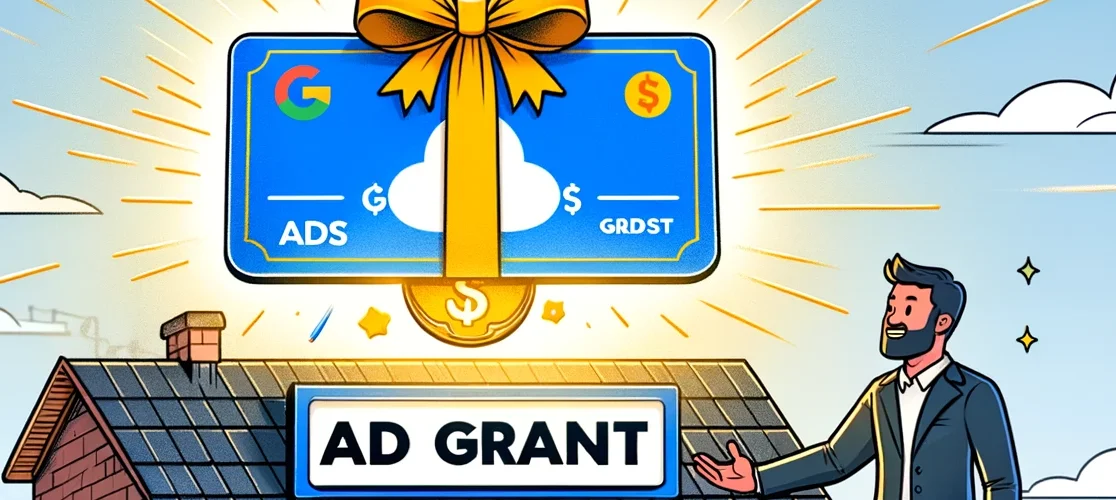
Google Ad Grants can be a game-changer for non-profits. This incredible program offers eligible organizations a chance to compete for a whopping $10,000 in advertising credits every month.
This guide will be your partner in navigating the world of Google Ad Grants. We’ll break down who qualifies, walk you through the application process, and share some secrets to getting the most out of this generous program. Whether you’re a non-profit newbie or a seasoned campaigner, this guide will equip you to leverage every dollar of those ad credits to boost your organization’s visibility and growth in 2024.
Table of contents
What Is the Google Grant of $10,000?
The Google Ad Grant is a unique program designed for non-profits, offering $10,000 in monthly advertising credits on Google Ads. It’s aimed at helping these organizations increase their visibility, promote their causes, and attract donations and volunteers online
To access this grant, non-profits must apply and meet certain eligibility criteria set by Google. Once approved, organizations can use these credits to create ads that appear in Google search results, reaching a wide audience without impacting their budgets.
This initiative is part of Google’s commitment to supporting charitable work and empowering non-profits to achieve their goals through digital means.
Who Is Eligible for Google Ad Grant?
Determining who qualifies for the Google Ad Grant is crucial for non-profits aiming to leverage this opportunity. Here’s a concise breakdown:
- Non-Profit Status: Must be recognized as a charitable organization in your country.
- Google for Nonprofits Membership: Enrollment in the Google for Nonprofits program is mandatory.
- Website Requirements: A high-quality, functioning website that meets Google’s standards.
- Ad Policy Compliance: Your ads and website must adhere to Google’s advertising policies.
- Location Specifics: Available in over 51 countries, but specific eligibility may vary.
Eligibility criteria ensure that the grant reaches organizations genuinely committed to making a positive impact.
Step-by-Step Guide to Applying for Ad Grants
- Check Eligibility: Ensure your non-profit qualifies under Google’s criteria.
- Register: This is a crucial step where your non-profit must register with Google for Nonprofits. This platform is a gateway to various Google products tailored for non-profits, including Ad Grants. Start by visiting the Google for Nonprofits website and follow the registration process.
- Complete the Application: After registering with Google for Nonprofits, you’ll need to fill out the Google Ad Grants application. This involves providing detailed information about your organization, its mission, and how you plan to use the Ad Grants. Ensure all your information is accurate to avoid delays.
- Google Ad Account: Set up a Google Ads account with specific settings as per Google’s guidelines.
- Submit for Review: Once your Ads account is ready, submit it for Google’s review.
- Approval: Wait for Google’s approval. This can take a few days to a few weeks.
- Start Advertising: Upon approval, start creating and running your ads.
Do Google Ad Grants Expire?
Google Ad Grants do not expire as long as your non-profit organization remains eligible and complies with the program’s policies. It’s essential to actively manage and meet performance criteria set by Google, such as valid mission-focused ads and appropriate account activity. Regular maintenance and adherence to Google’s guidelines ensure continued access to the grant, helping your non-profit make the most of this opportunity indefinitely.
Utilizing Google Ad Grants Effectively
To truly leverage Google Ad Grants and transform your $10,000 monthly advertising credit into meaningful results, it’s essential to delve deep into strategic ad creation, keyword optimization, and continuous performance monitoring. Some tips for you:
Crafting Compelling Ad Copy
The ad copy is the voice of your campaign. You can use Adsby’s Free AI Ad Text Generator to craft messages that not only resonate with your target audience but also encourage action. This tool helps you create engaging and relevant ad texts that align with your non-profit’s objectives.
Keyword Optimization
Keywords are the foundation of any Google Ads campaign.
Use Adsby’s Free Keyword Generator tool to discover keywords that are not only relevant to your non-profit’s mission but also likely to perform well in search. Targeting the right keywords ensures that your ads reach individuals genuinely interested in your cause.
Enhancing Campaigns with Ad Extensions
Ad extensions provide additional information and ways for people to interact with your ad, such as links to specific parts of your website, contact information, or social proof. They can significantly improve your ad’s visibility and click-through rate.
Ad Targeting and Audience Insights
Understanding your audience is crucial. Google Ads offers tools to refine your target audience based on demographics, interests, and behavior. This ensures that your ads are displayed to users most likely to engage with your content.
Managing and Optimizing Ad Campaigns
Regular monitoring and optimization of your ad campaigns are vital for success. Analyze performance metrics to understand what’s working and what isn’t. Adjust your strategies accordingly to improve engagement and conversions.
Navigating Compliance and Maintaining Eligibility
Staying compliant with Google’s policies for Ad Grants is critical. Ensure your ads and website adhere to all guidelines to maintain your eligibility for the grant.
Leveraging Analytics and Learning from Data
Google Analytics is an invaluable tool for tracking the effectiveness of your ad campaigns. Use it to gain insights into user behavior on your site, which can help refine your advertising strategies over time.