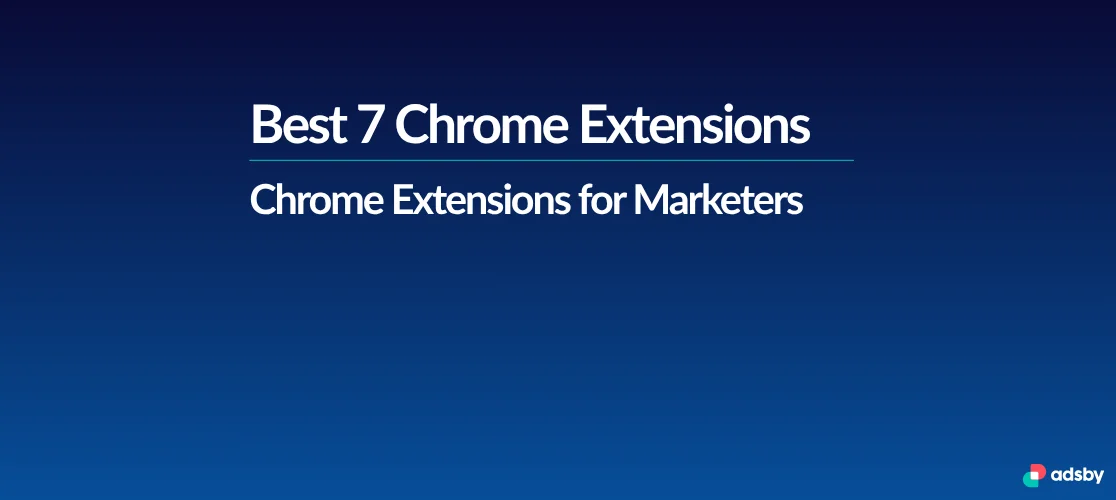
Chrome extensions have long been available to marketers, but they’re often overlooked-perceived as clutter or non-essential add-ons. In reality, the right set of extensions can significantly improve efficiency across everyday marketing tasks.
At Adsby, we’ve recently reviewed tools our team uses across SEO, performance marketing, and growth operations. What stood out was how a few lightweight, free Chrome extensions quietly became part of our core workflow.
In this post, we’re highlighting 7 free Chrome extensions that offer real value-helping marketers work smarter, audit faster, and stay ahead of the competition without adding extra complexity.
Table of contents
Why Chrome Extensions Deserve a Second Look
While they may seem like small browser add-ons, Chrome extensions can solve very real problems for marketers-without the need for extra software or logins. When chosen well, they streamline repetitive tasks, speed up audits, and even uncover insights that might otherwise be missed.
For lean teams and busy marketers, this kind of efficiency isn’t just helpful-it’s essential. Whether you’re analyzing landing pages, reviewing competitors’ ads, or optimizing campaign performance, the right extension can save time and eliminate friction.
In the following section, we’ll walk through 7 free Chrome extensions that consistently deliver value across our own marketing workflows.
The 7 Chrome Extensions Every Marketer Should Try
Here are seven lightweight, free Chrome extensions we use regularly-each one addressing a specific challenge within the digital marketing workflow.
From speeding up routine audits to uncovering competitive insights and improving visual documentation, these tools have proven their value in day-to-day operations. None of them are bloated or overengineered- they simply work, and they save time.
1. GoFullPage
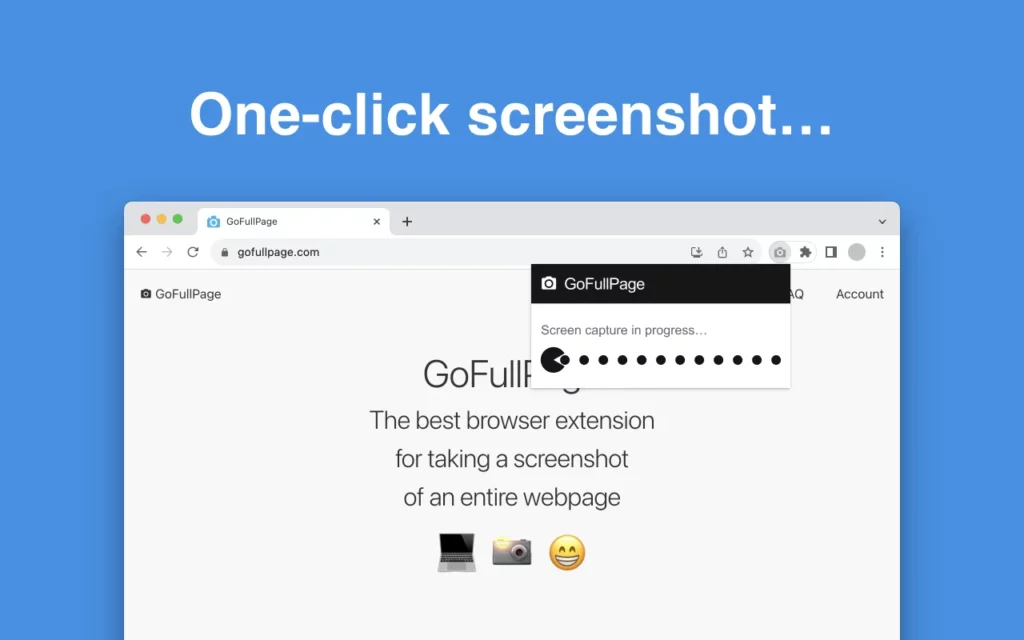
What it does: Captures full-page screenshots of any webpage with a single click.
Why it’s useful: Whether you’re documenting competitor pages, collecting creative references, or preparing reports for clients, GoFullPage makes it easy to capture the entire visual layout—no stitching required.
Best for: Landing page audits, design inspiration, reporting.
2. Detailed SEO Extension
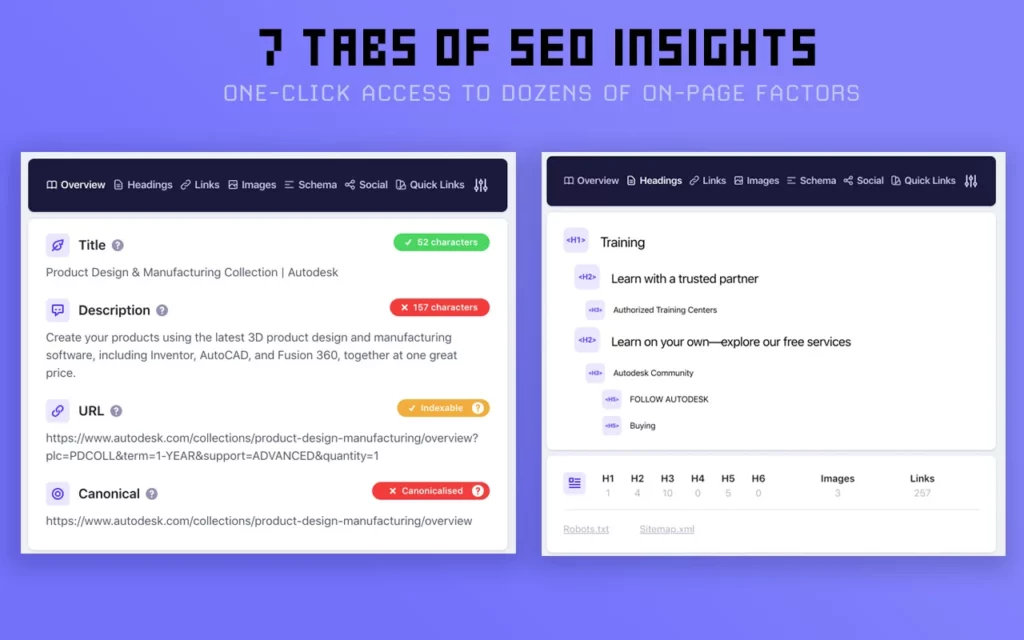
What it does: Instantly displays on-page SEO data such as title tags, meta descriptions, headers, schema markup, and noindex status.
Why it’s useful: A quick way to audit your own pages—or benchmark a competitor’s—without opening multiple tools. It gives a clean snapshot of SEO essentials directly in your browser.
Best for: On-page SEO checks, competitive analysis, technical audits.
3. Competitor Ad Tracker
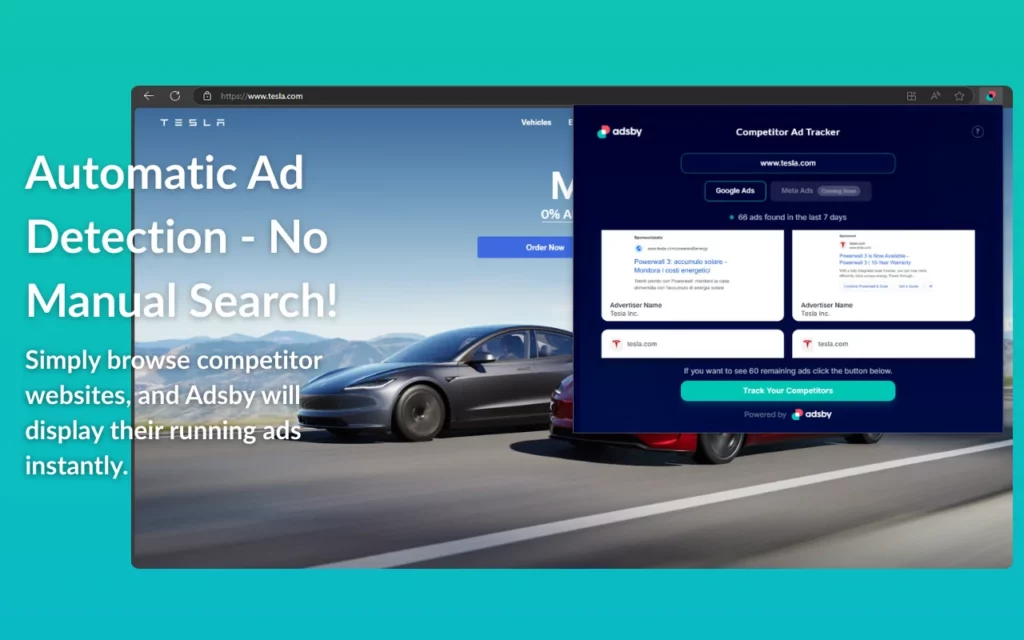
What it does: Visit any competitor’s website and, with one click, see which ads they’re actively running-no guesswork, no digging through ad libraries.
Why it’s useful: Manually checking ad platforms is fun… said no one ever. This extension brings ad visibility straight to your browser, saving time and showing you real, up-to-date campaigns without extra steps.
We actually built Competitor Ad Tracker to solve that exact problem-and it quickly became part of our own daily workflow. If you manage or analyze campaigns, chances are it’ll do the same for you.
Best for: Competitor research, ad copy inspiration, identifying gaps in your own campaigns.
4. Loom
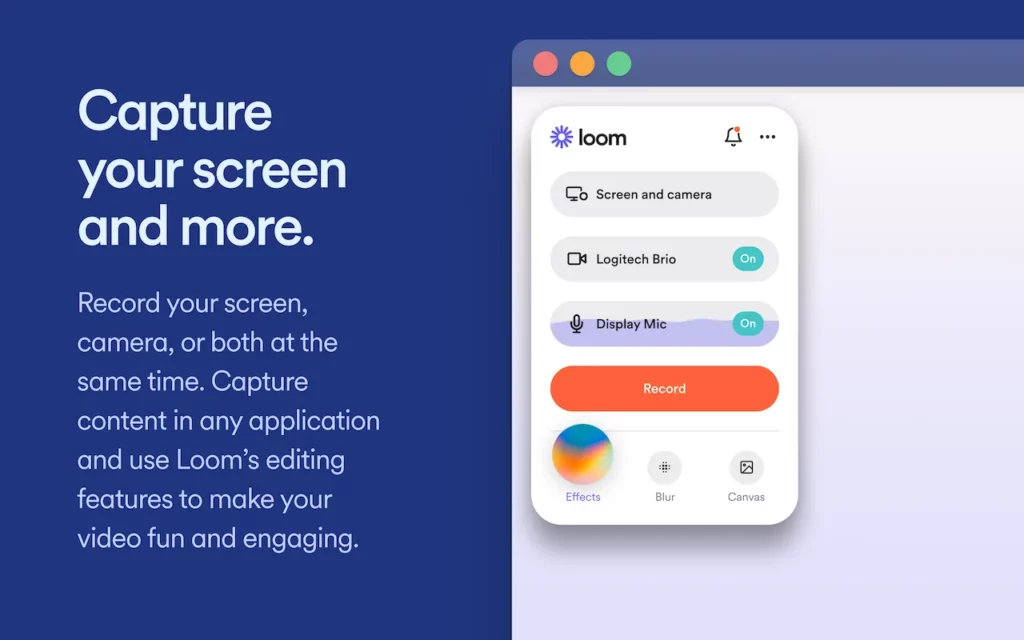
What it does: Lets you record quick screen-share videos with audio and instantly share them via link.
Why it’s useful: Whether you’re giving feedback on ad creatives, explaining campaign performance, or onboarding a teammate, Loom helps you do it faster-without scheduling a meeting. It’s like sending an email, but 10x clearer.
Best for: Internal team communication, client updates, walkthroughs.
5. Mobile Simulator
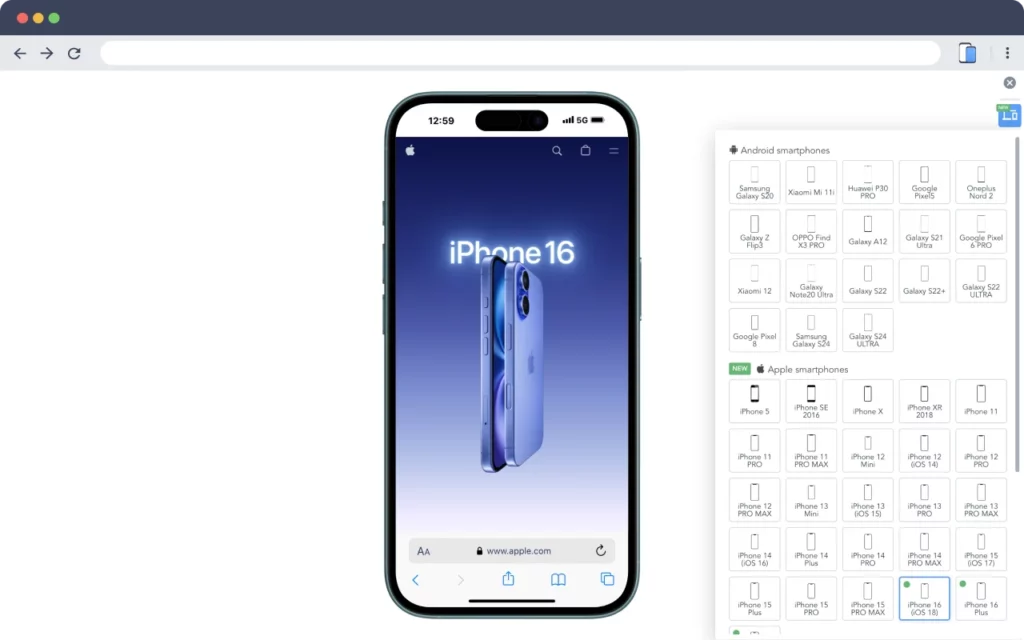
What it does: Simulates how any webpage looks on various mobile and tablet devices-directly in your browser.
Why it’s useful: Testing your landing page or ad destination on mobile? This tool helps you spot layout issues before your customers do. Especially useful when most of your traffic comes from mobile users.
Best for: Responsive design checks, QA before campaign launches, mobile UX testing.
6. Redirect Path
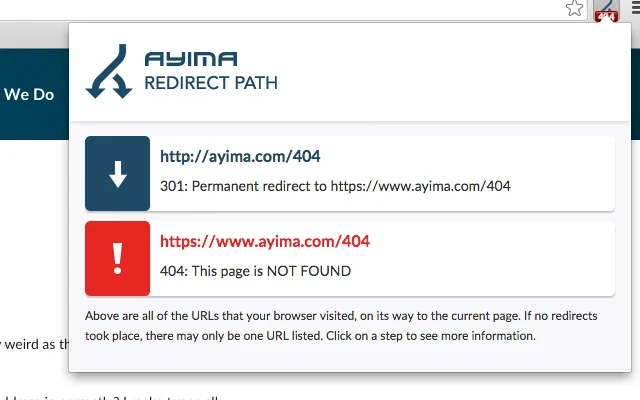
What it does: Highlights HTTP status codes, redirects, and canonical tags in real time as you browse.
Why it’s useful: A must-have for technical marketers and SEOs. Quickly catch redirect chains, broken links, or noindex tags that could impact your campaign performance or organic rankings.
Best for: SEO audits, landing page QA, troubleshooting tracking issues.
7. WhatFont
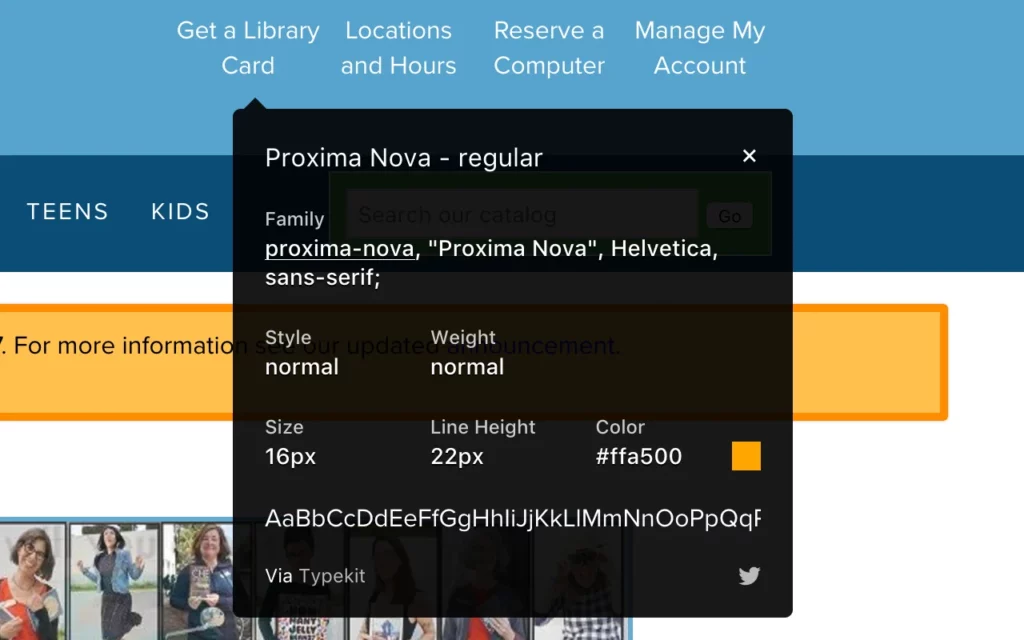
What it does: Identifies the fonts used on any webpage-just hover and it tells you the font name, style, and size.
Why it’s useful: Spot a stylish headline on a competitor’s landing page or ad? This tool helps you figure out what they’re using in seconds. No dev tools needed, just hover and go.
Best for: Design benchmarking, brand consistency, creative inspiration.
Final Thoughts: Small Tools, Real Impact
In marketing, it’s often the small tools that make the biggest difference. These seven Chrome extensions won’t replace your strategy, but they’ll absolutely streamline the way you execute it-whether you’re optimizing campaigns, reviewing competitor activity, or checking landing page performance on the fly.
You don’t need a cluttered browser or 20 tabs open. Just a few reliable, lightweight tools that get the job done. Each of these extensions earned its place in our daily workflow-not because they’re flashy, but because they’re actually useful.
If even one of them saves you five minutes a day, that’s a win.
And if you’re looking for a more complete solution to support your day-to-day marketing efforts, be sure to check out Adsby’s AI Agents-built to help you automate and optimize your campaigns with ease.