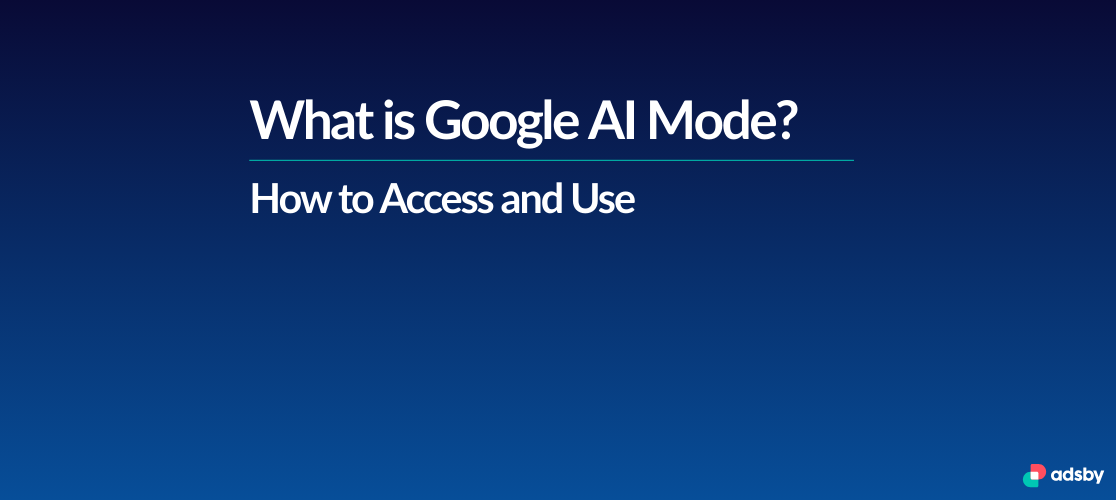
In 2025, Google introduced a powerful new feature called Google AI Mode, revolutionizing the way users interact with its search engine. Unveiled at Google I/O 2025, this innovation is built on generative AI models that combine traditional keyword-based search with insights powered by large language models (LLMs). Unlike conventional search, AI Mode delivers dynamic summaries, contextual answers, and smart links. This shift changes the way information is displayed and consumed.
At its core, Google AI Mode runs on the Gemini AI model, which is the most advanced system Google has developed so far. Rather than simply pulling links from web pages, it interprets the search query, understands the user’s intent, and creates a tailored response. The result may include overviews, step-by-step guides, data visualizations, and even personalized suggestions.
For example, when someone searches for “How to plan a trip to Italy in 10 days,” AI Mode can generate a complete travel itinerary, recommend key destinations, and offer direct links to booking platforms. This seamless experience marks a major milestone in AI-powered search technology.
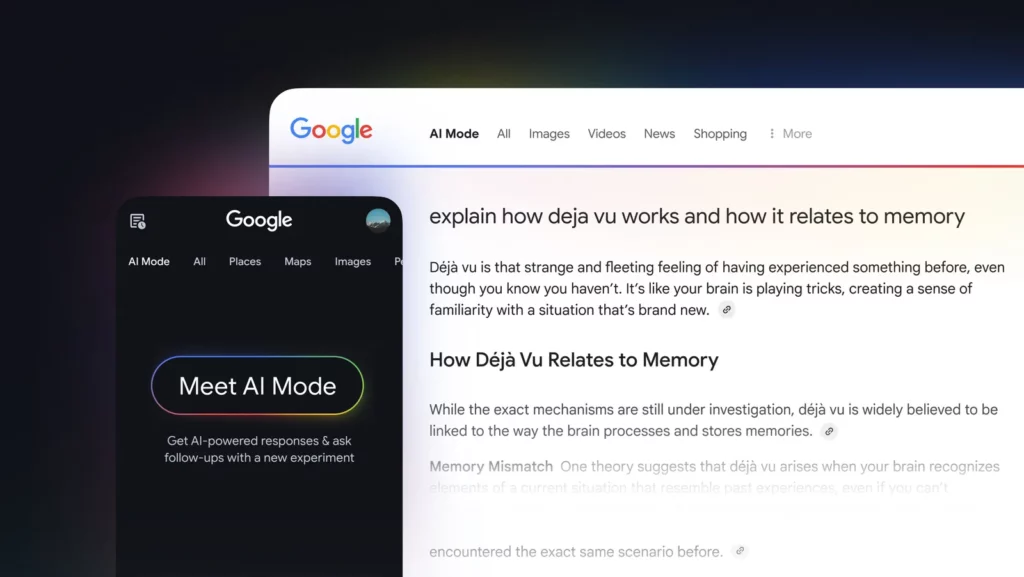
Google AI Mode vs AI Overview: What’s the Difference?
Though they sound similar, Google AI Mode and AI Overview serve distinct purposes within Google’s ecosystem.
- AI Overview was first introduced as a quick summary tool. It appears at the top of search results and provides a brief, AI-generated paragraph based on the user’s query.
- AI Mode, on the other hand, is a more immersive, dedicated environment. Once activated, it transforms the entire search experience, not just a portion of it. Think of it as a full-screen assistant versus a short blurb.
Here’s a comparison to clarify:
| Feature | AI Overview | Google AI Mode |
| Appearance | Appears at top of normal search | Full-screen search mode |
| Interaction level | Limited (one-time summary) | Dynamic and interactive responses |
| Customization | Minimal | Personalized results and follow-up queries |
| Use cases | Quick answers | In-depth research, planning and recommendations |
In essence, Google AI Mode is designed for users who need more than a brief summary. It is intended for those looking for a more in-depth, AI-powered search experience.
How to Access and Use AI Mode on Google Search?
For businesses, understanding when and how your brand appears in AI Mode results is becoming increasingly important. This is where monitoring your AI search visibility becomes crucial for maintaining competitive advantage
Accessing Google AI Mode is simple if it is available in your region and on your device.
Here’s how you can activate it:
- Open Google Chrome or visit google.com using a supported browser.
- Sign in to your Google Account (AI Mode is only available to logged-in users).
- On the search results page, you’ll see a toggle or prompt labeled “Try AI Mode” or “Search with AI.”
- Once selected, your search environment switches to AI Mode, and all subsequent queries are enhanced using AI.
Previously available through Search Labs as part of the Search Generative Experience (SGE), AI Mode can now be accessed directly on Google Search without joining any experiments.
AI Mode may not appear if your browser or location is unsupported. AI Mode is currently only available to users in the United States with personal Google Accounts. It is not yet rolled out globally.
Which Countries Currently Have Access to Google AI Mode?
As of May 2025, Google AI Mode is officially available only in the United States. The feature was fully rolled out to all U.S. users on May 14, 2025, following a limited release through Search Labs.
Google has announced plans to gradually expand AI Mode to more countries throughout the year. According to official updates shared at Google I/O 2025, the company aims to reach over 30 countries by the end of 2025. However, no exact timeline or country list has been confirmed yet.
Currently, AI Mode supports English only, although internal testing is underway for additional languages. This rollout is separate from AI Overviews, which are already available in over 200 countries and more than 40 languages. For the latest availability updates, visit Google’s official AI blog.
Is Google AI Mode Free or Does It Require a Subscription?
As of May 2025, Google AI Mode is free for all users with a personal Google Account. No subscription is required to access this feature. Google has emphasized that AI Mode aims to make AI-powered search accessible to everyone.
However, Google has introduced premium subscription plans that offer advanced AI capabilities beyond the standard AI Mode. These plans provide access to features such as AI-generated visuals, complex data analysis, and enhanced productivity tools. While these advanced features are part of the subscription plans, the core AI Mode remains free for all users.
- ✅ AI Mode access: Free for all users with a personal Google Account.
- ✅ AI-generated search summaries: Free.
- ❌ Advanced features (e.g., AI-generated visuals, complex planning tools): Available through premium subscription plans.
Are Searches Made in AI Mode Private?
Privacy is one of the biggest concerns surrounding AI-powered tools and Google AI Mode is no exception.
Here’s what you need to know:
- Google uses your queries in AI Mode to train and improve its models. This data may be stored unless manually deleted.
- Searches in AI Mode are linked to your Google Account unless Incognito Mode or auto-delete settings are enabled.
- You can review or delete your AI Mode activity at: myactivity.google.com
Key Privacy Tips:
- Enable auto-delete for Web & App Activity.
- Use Incognito Mode to avoid storing queries.
- Visit Google’s Privacy Dashboard regularly to manage your data.
Despite these controls, some privacy advocates are concerned about the trade-off between personalization and data collection. It’s important to stay informed and configure your privacy settings according to your comfort level.
Should You Use Google AI Mode?
Google AI Mode is more than a feature. It is a new way to search. For users who want quick and detailed answers without opening many tabs, it brings speed and clarity. It helps with trip planning, product comparisons, and complex research by offering AI-generated insights in real time.
As AI-powered search continues to evolve, brands and businesses need to understand how they appear across these new platforms. AI visibility tracking tools can help you monitor your presence in Google AI Mode, ChatGPT, Perplexity, and other generative engines, ensuring you’re not missing out on this growing traffic source.
Still, there are a few things to consider:
- It is available only in certain countries and works best on Chrome.
- Privacy settings must be checked and adjusted.
- The interface may feel new to some users.
For those who enjoy testing new tools and staying ahead in tech, Google AI Mode is a strong step toward smarter and more helpful search.