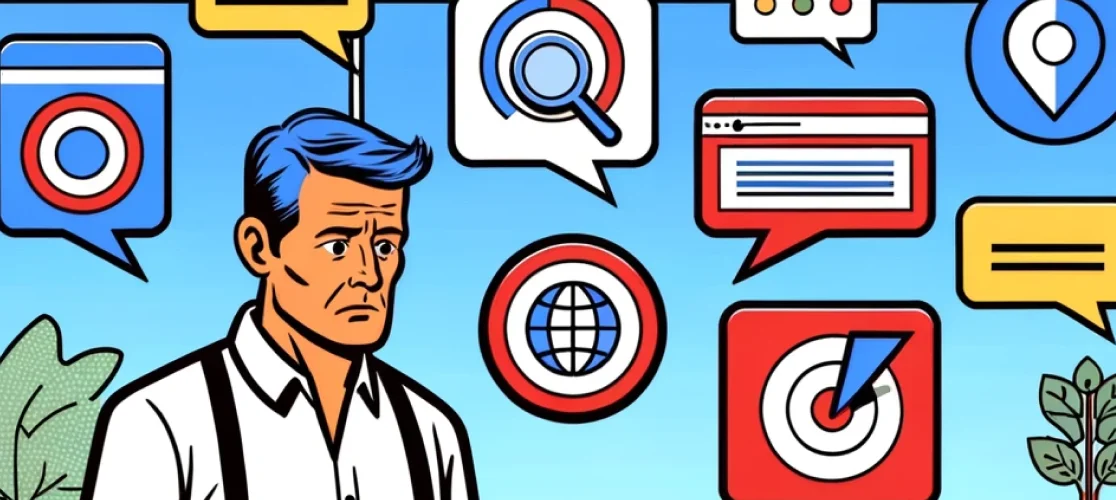
As we step into 2024, the digital advertising landscape is rapidly evolving, with Google Ads at its core. However, this evolution brings its own set of challenges, especially in avoiding common Google Ads mistakes.
Small and medium-sized businesses (SMBs) are increasingly discovering that yesterday’s strategies may no longer be effective. In this dynamic environment, Google Ads users are tasked with not only keeping up with the latest platform updates but also steering clear of Google Ads mistakes while adapting to the ever-changing online consumer behavior.
Firstly, Google’s algorithm updates and new features in Ads require a deep understanding and quick adaptation. These changes are often geared towards improving user experience and efficiency but can be a double-edged sword for advertisers unprepared for the shift. Secondly, the online audience in 2024 is more diverse and discerning than ever. Users are not just looking for products or services; they seek personalized, engaging experiences. SMBs must craft their Google Ads campaigns to resonate with this evolved audience, balancing creativity with data-driven insights.
In the following sections, we’ll delve into common issues like ads not showing, account suspensions, budget mismanagement, and more, providing actionable advice to optimize your Google Ads campaigns. Whether you’re new to Google Ads or looking to refine your existing strategies, this guide is your roadmap to thriving in the dynamic world of online advertising in 2024.
Why My Google Ads Are Not Showing: Visibility Issues
One of the most common mistakes among Google Ads users is ads not showing up as expected. This visibility issue can stem from several factors, each requiring a distinct approach to resolve.
Budget Constraints: A primary reason for ads not being displayed is insufficient budget. Google Ads operates on a daily budget, and once this limit is reached, your ads stop showing. To address this, regularly review your campaign’s performance against its budget. Consider increasing the budget if your ads consistently stop showing early in the day, especially if they’re performing well.
Ad Approval Status: Google reviews all ads to ensure they meet its advertising policies. If your ad is under review or has been disapproved, it won’t show. Review Google’s ad policies and modify any content that violates these guidelines. Google typically reviews ads within one business day, but it can take longer. Keeping your ads within Google’s guidelines will prevent delays in approval.
Targeting Settings: Overly restrictive targeting can limit your ad’s visibility. If your targeting parameters (like location, language, or demographics) are too narrow, your ads may not reach a significant audience. Regularly review and adjust these settings to ensure they align with your target market without being too restrictive.
Ad Rank and Quality Score: Google Ads operates on an auction system where your ad’s visibility depends on its Ad Rank. This rank is determined by your bid amount and Quality Score, a metric that reflects the quality of your ads, keywords, and landing pages. Improving your Quality Score through relevant ad copy, high-quality landing pages, and well-researched keywords can enhance your ad’s visibility.
Free Guide – Google Search Ads: A Comprehensive Guide for Entrepreneurs
Why My Google Ads Are Not Running: Resolving Ads Inactivity
A common challenge for advertisers in 2024 is when Google Ads campaigns are set up but not running. There are several reasons why this might happen, and understanding these can help in effectively resolving the issue.
Billing and Payment Issues: The first area to check is your account’s billing section. Ensure that your payment method is valid and that there are no outstanding balances. Google Ads may not run your ads if there are payment issues.
Campaign and Ad Group Settings: Sometimes, the campaign or ad group settings might be the culprit. Check if your campaigns and ad groups are enabled. Also, review the start and end dates, ensuring that they are correctly set for your campaign to run during the desired period.
Ad Approval Status: Ads that violate Google’s policies may not run. Review the status of your ads to ensure they are approved. If they are under review or disapproved, make the necessary changes and resubmit them for approval.
Keyword Issues: Ads may not run if your keywords are not triggering them. This can happen if keywords are too specific, have low search volume, or are highly competitive. Review your keyword strategy to ensure it aligns with your target audience’s search behavior.
Low Bids and Quality Score: If your bids are too low compared to competitors, or if your Quality Score is low, your ads may not win the auction. Review and adjust your bidding strategy and work on improving your Quality Score by optimizing ad relevance and landing page experience.
Account Suspensions: In some cases, Google may suspend an entire account due to policy violations or suspicious activity. If this happens, you’ll need to address the issues specified by Google and request a review.
Why My Google Ads Account Was Suspended: Recovery Steps
Account suspensions in Google Ads can be a major setback for businesses. Understanding the common reasons for suspensions is key to resolving and preventing them.
Policy Violations: The most frequent cause of account suspensions is a violation of Google’s advertising policies. This includes the use of prohibited content, misrepresentation, and malicious or harmful ads. Regularly review Google’s policy updates to ensure compliance.
Billing Issues: Suspensions can occur due to discrepancies in billing information or failed payments. Ensure your billing information is accurate and up-to-date.
Suspicious Activity: Google monitors accounts for unusual activity, such as sudden changes in spending patterns or login locations, to prevent fraud. If your account is suspended for suspicious activity, review your account for any unauthorized access and secure it with strong authentication measures.
Repeated Violations: Accounts with repeated policy violations face a higher risk of suspension. It’s crucial to rectify any flagged issues promptly and avoid repeat offenses.
Recovery Steps for Google Ads Account Suspension
- Identify the Reason: Check the email from Google Ads detailing the reason for the suspension. Understanding the specific violation or issue is crucial for a successful appeal.
- Rectify the Issue: Before submitting an appeal, ensure that all violations are addressed. This may involve removing prohibited content, updating billing information, or enhancing ad compliance with Google’s policies.
- Submit an Appeal: Use the appeal form provided in the suspension notice. Clearly explain the steps taken to rectify the issues. Provide detailed information and documentation if necessary.
- Wait for Review: After submitting the appeal, wait for Google to review your case. This process can take several days to a few weeks.
- Follow-Up: If your appeal is successful, Google will reinstate your account. If it’s denied, they will provide reasons. In case of denial, carefully review the feedback, make further adjustments, and consider submitting another appeal if applicable.
- Implement Preventive Measures: To avoid future suspensions, regularly review and stay updated with Google’s advertising policies and monitor your account for compliance.
Why Are My Google Ads Not Spending: Maximizing Ad Spend
When your Google Ads are not utilizing their full budget, it can be a sign that your campaign is not optimized for maximum impact. Here’s how to address this issue:
- Review Your Targeting Settings: Narrow targeting can limit the exposure of your ads. Ensure that your targeting parameters, such as location, demographics, and interests, are not too restrictive.
- Check Your Bid Strategy: If your bids are too low, your ads might not win auctions. Consider raising your bids or switching to a different bidding strategy that aligns better with your campaign goals.
- Analyze Your Keywords: Keywords with low search volume or high competition may limit ad spending. Conduct keyword research to find the right balance between relevance and search volume.
- Optimize Ad Schedule: Your ads might not spend if they’re scheduled to run at times when your audience isn’t active. Analyze the performance data to adjust your ad schedule accordingly.
- Improve Ad Quality and Relevance: Ads that are not engaging or relevant to the audience may have lower performance. Focus on creating high-quality, compelling ad content that resonates with your target audience.
- Evaluate Ad Extensions: Utilize ad extensions effectively. They can improve your ad’s visibility and click-through rate, leading to increased spending.
As we navigate the complexities of Google Ads in 2024, remember that success comes from not just understanding challenges but also leveraging the right tools.
Adsby, with its AI-driven approach, simplifies managing Google Ads campaigns. Whether it’s ensuring visibility, resolving ad inactivity, recovering from account suspensions, or maximizing ad spend, Adsby provides the expertise and automated solutions to overcome these challenges efficiently.
Try Adsby for a seamless and empowered Google Ads experience, ensuring that your campaigns are not just running, but thriving.