
Good optimization score in Google Ads equals better results. Learn the strategies to achieve and maintain high scores.
In the world of online ads, it’s super important to do well. Google Ads, a big platform for ads, gives you lots of tools to make sure your ads work great. One of these tools is the Google Ads Optimization Score. It helps you see how well your ads are doing and how you can make them better. Getting this score up can really help you make more money from your ads.
Table of contents
What is the Google Ads Optimization Score?
The Google Ads Optimization Score is like having a personal coach for your online advertising efforts. It is a key metric within the Google Ads platform that reflects the overall health and potential effectiveness of your ad campaigns.
Think of it this way: when you run ads on Google, there are lots of factors that can affect how well they perform. Are your keywords hitting the mark? Is your ad copy catchy and convincing? Are you bidding smartly to get the most bang for your buck? These are the kinds of things the optimization score looks at.
When you log into your Google Ads account, you’ll see your optimization score front and center. The main focus of your optimization score, whether it’s conversions, impression share, clicks, or something else.
Status icons, as shown below:
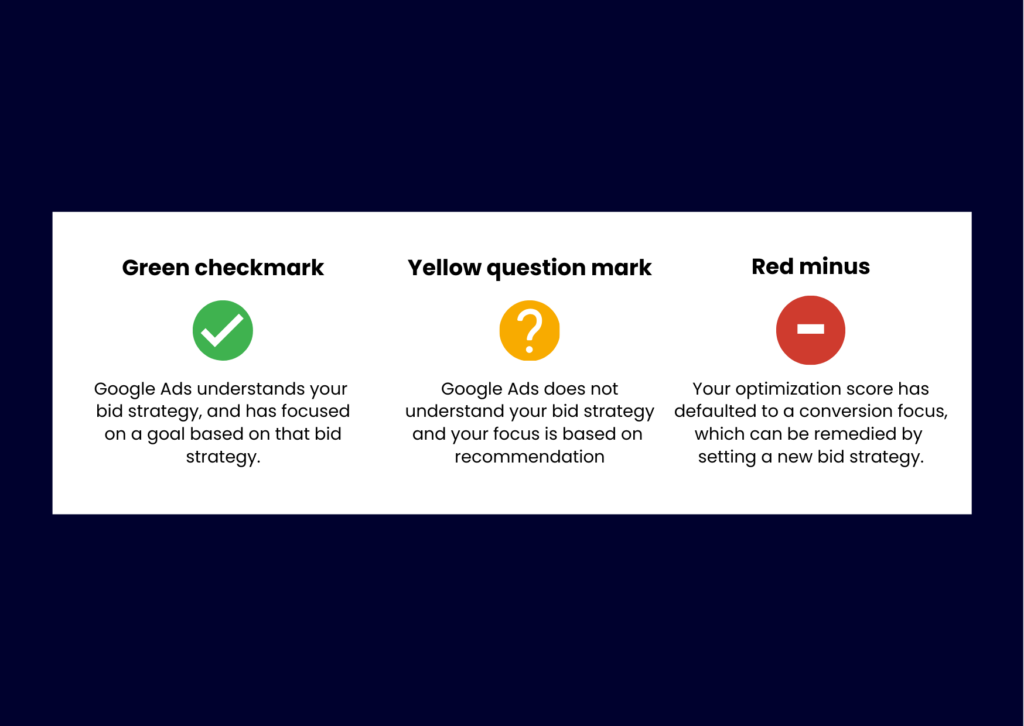
Scores range from 0 to 100%. A score of 100% means your account is running at its absolute best. It’s like a grade that tells you how well your campaigns are optimized. If you see a 100%, that’s like getting an A+. It means Google thinks you’re doing everything right.
But if your score isn’t perfect, don’t worry! The real power of the optimization score is in the feedback it gives you. It doesn’t just say, “Hey, your ads could be better.” It tells you exactly what you can do to improve them. Maybe it suggests adding some more relevant keywords, or tweaking your ad headlines to make them more attention. These suggestions are like personalized tips from Google on how to get the most out of your advertising budget.
How is the Optimization Score Calculated?
The Google Ads Optimization Score operates through a complex set of algorithms and real-time data analysis. This score evaluates the numerous elements of your ad campaigns and their configuration. While the exact calculations are a secret, we do know what sorts of things Google considers.
Google evaluates your account based on various critical metrics, including:
- Google Ads campaign settings.
- Your current status as an advertiser.
- Your bid strategy and campaign objectives.
- Trends observed in your account data.
- Recent recommendation history.
- How you’ve implemented the available recommendations.
- Your historical preferences.
Your Google Ads Optimization Score is continuously updated in real-time to reflect changes in these metrics.
Once Google considers all these factors, it calculates the percentage impact that following its recommendations would have on your campaigns.
Where Can I Find My Optimization Score?
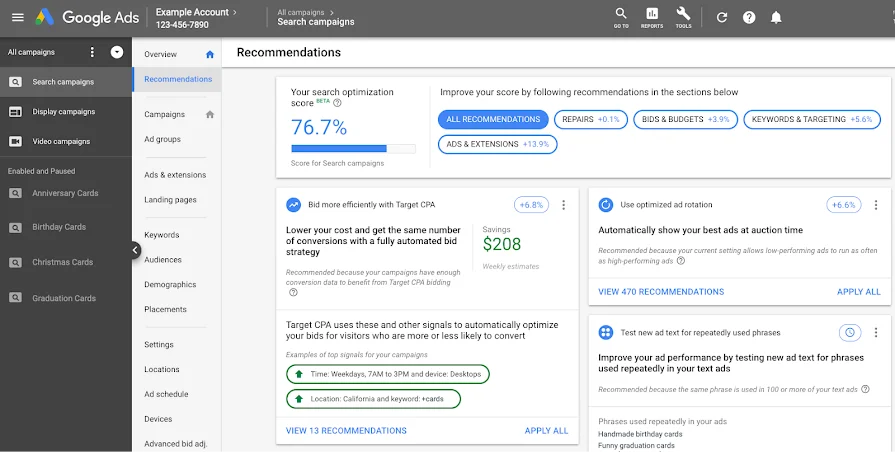
Finding your optimization score within the Google Ads interface is straightforward. Here’s how you can locate it:
1. Log In to Google Ads: Start by logging into your Google Ads account.
2. Navigate to the Recommendations Tab: Once logged in, go to the “Recommendations” tab on the left-hand sidebar. This tab is specifically designed to provide insights and suggestions to improve your campaigns.
3. View Your Optimization Score: Your optimization score will be displayed at the top of the Recommendations page. Along with the score, you’ll see a list of specific recommendations tailored to your campaigns.
Each recommendation comes with an estimated impact on your score, helping you prioritize changes that will have the most significant effect on your campaign’s performance.
What is a Good Optimization Score for Google Ads?
A good optimization score is usually between 80% and 100%. If your score falls in this range, it means your campaigns are doing well and following Google’s suggestions. But remember, it’s not all about getting a high score. You should also focus on your overall marketing plan and goals. It’s about finding the right balance between what Google recommends and what works best for your business in the long run.
You don’t necessarily need a Google Ads Optimization Score of 100% for a successful ad campaign. In fact, most accounts have a score of around 80%. You can always push to get it higher, but that can often lead to overspending for your Google Ads campaign.
How to Increase Your Optimization Score in Google Ads
Boosting your Google Ads Optimization Score requires steps to enhance ad campaign performance and relevance. Here’s a guide to help:
1) Focus on Keywords
Focusing on keywords is essential for optimizing your advertising. Aim for high-volume, low-competition keywords that align with your business goals. Group related keywords into themed ad groups to improve relevance and Quality Score. Regularly review and update your keyword list based on performance and market trends to stay effective and competitive.
Start with tools like Google Keyword Planner, SEMrush, or Ahrefs for thorough research. AI tools like Adsby’s Free Keyword Generator can help you find the right keywords easily.
2) Ad Relevance
Ad relevance is crucial for successful campaigns. Write ad copy that directly addresses user queries and matches search intent. Include keywords in headlines, descriptions, and URLs to enhance relevance and increase click-through rates (CTR). Conduct A/B testing on ad variations to refine your messaging and improve effectiveness.
3) Ad Extensions
Ad extensions enhance your ads’ visibility and provide extra information. Experiment with various extensions like sitelinks, callouts, location, and structured snippets to boost engagement. Regularly review and update your extensions to keep them aligned with current promotions and goals.
4) Ad Scheduling
Analyzing your campaign data helps find the best times when your audience is most active. Then, you can change when your ads appear to match these busy times. You might want to spend more money on ads during these peak times and less when there aren’t many people around. Google Ads has a feature where you can choose exactly when your ads show up. This way, you can pick the days and times that work best for you.
5) Ad Rotation
To make sure all your ad versions have an equal chance, rotate them evenly. Keep an eye on important metrics like click-through rate (CTR), conversion rate, and cost per acquisition (CPA) to see which ads are doing best. If some ads aren’t performing well, you can improve them by tweaking the wording, trying out new designs, or adjusting who sees them.
6) Landing Page Experience
Create landing pages that smoothly continue the message from your ads. Make sure they work well on mobile, load quickly, and have clear calls-to-action (CTAs). Experiment with different headlines, images, and forms using A/B testing to see what combination gets more people to take action.
Example:
Imagine you are running an ad for a new fitness app with the message “Join Our 30-Day Fitness Challenge!” The landing page should have a matching headline like “Start Your 30-Day Fitness Journey Today!” It should load quickly, work well on mobile devices, and have a clear CTA button like “Sign Up Now.” Use A/B testing to find the most effective headlines and images.
7) Bid Strategy
Select bid strategies that match your campaign goals, like boosting conversions, hitting a specific cost-per-acquisition (CPA), or optimizing return on ad spend (ROAS). Keep a close watch on bid performance, tweaking them as needed based on keyword success, competition, and seasonal changes. To simplify bid management and improve results, think about utilizing automated bidding tools that harness machine learning for more effective performance.
8) Negative Keywords
Frequently check search term reports to spot irrelevant queries that might trigger your ads. Prevent wasted spending by adding negative keywords to your campaigns. Strategically use broad match modifier and phrase match keywords to attract relevant traffic while reducing irrelevant clicks.
9) Quality Score
Enhance quality score by enhancing ad relevance, expected click-through rate (CTR), and landing page experience. Experiment with various ad variations and landing page layouts to pinpoint elements that elevate quality score. Prioritize delivering a highly relevant and user-friendly experience to enhance overall campaign effectiveness.
By implementing these comprehensive optimization strategies and continually refining your approach based on performance data, you can effectively increase your optimization score in Google Ads and drive better results for your campaigns.
Conclusion
Achieving a high score in Google Ads requires consistent effort and a deep understanding of performance metrics. By following Google’s optimization tips and leveraging tools for adaptation, you build a foundation for success. Remember, online advertising is dynamic; continuous monitoring and adjustment are crucial for maintaining relevance and effectiveness. Stay agile and responsive to evolving consumer preferences to ensure sustained growth in the competitive digital landscape.